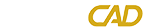New features that increase work efficiency
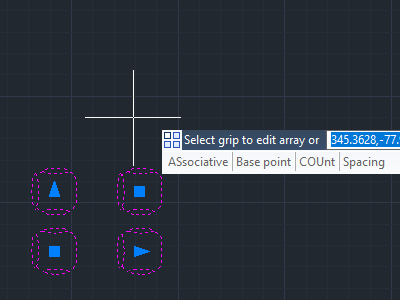
New capabilities to create copies of objects arranged in a rectangular and polar array, and in an array along the path.
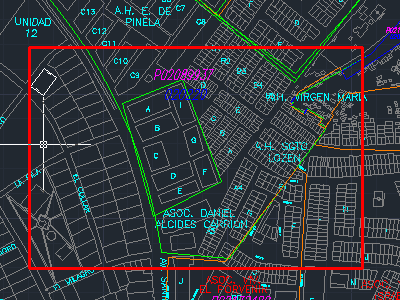
Command trims a block, external reference, image, projector and underlay (PDF or DGN) to a specific area.
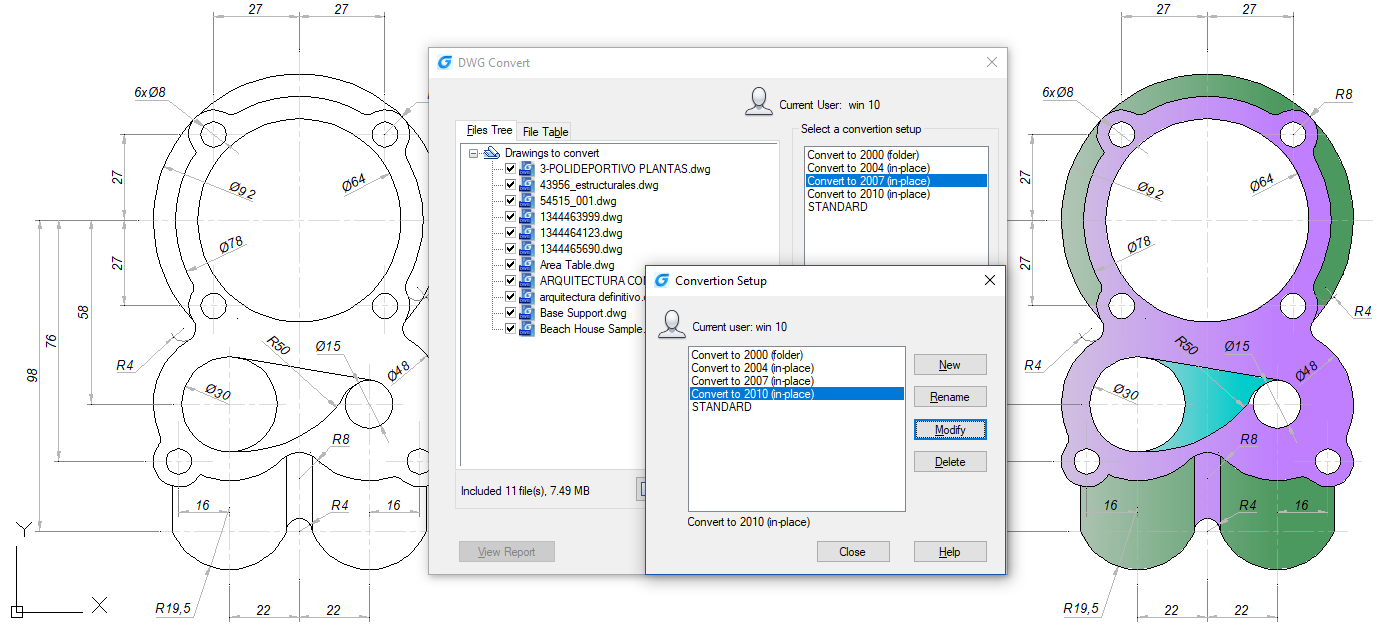
The function quickly converts one or many drawing files to the selected DWG format.
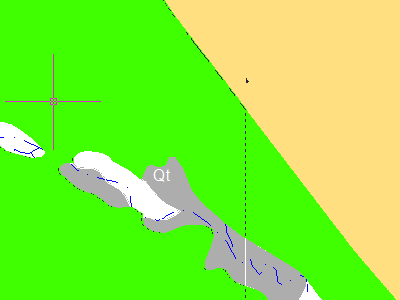
To avoid filling an array of blocks with text, label or other graphic on the current drawing, you can set the display order of all filling patterns to the rear position in relation to all other objects with HATCHTOBACK command.
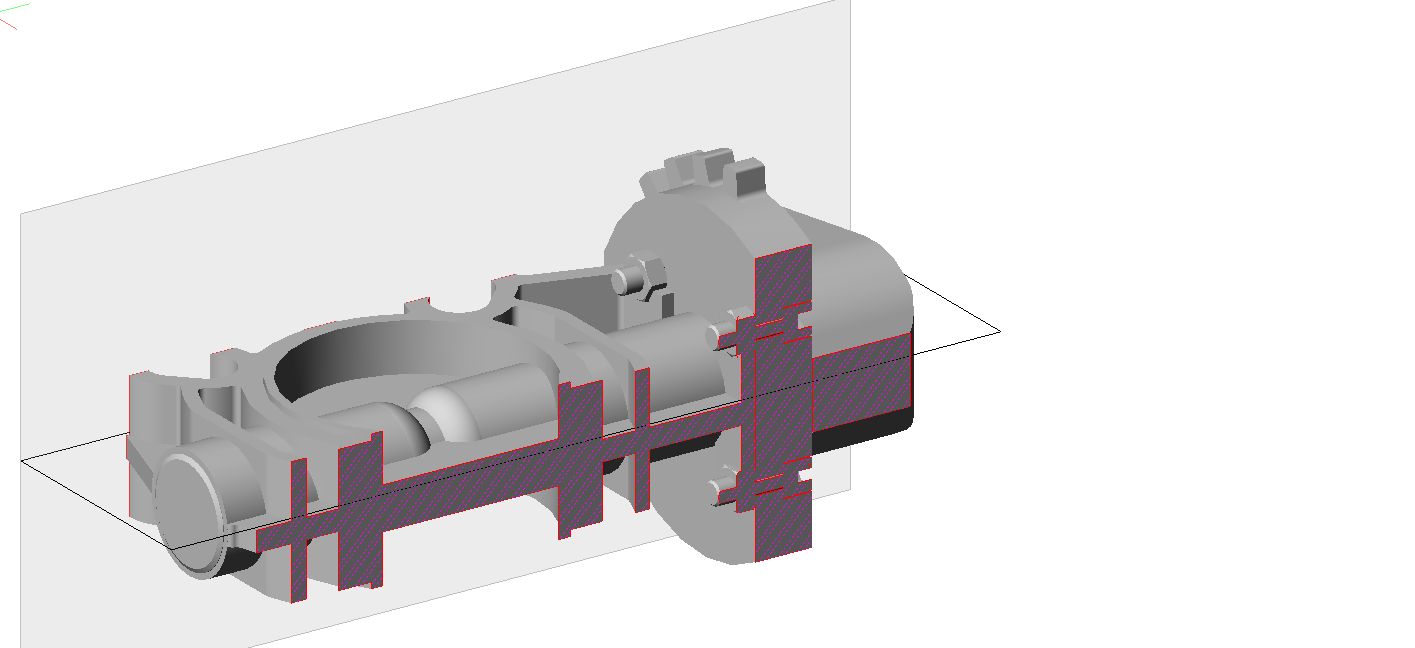
The command allows you to create a cross-section of a 3D object using the selected cutting plane. The obtained cross-section can be saved as a 2D or 3D block.
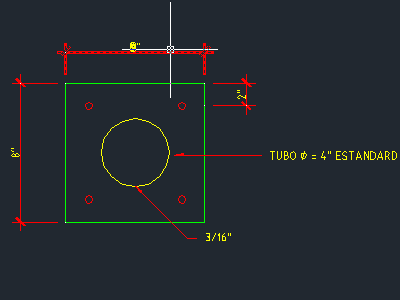
The command enables you to instantly generate a new object using the properties of the selected object.
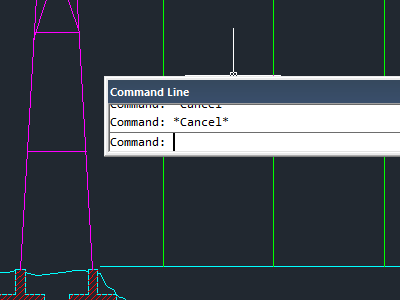
The command repeats the selected command cyclically, without having to select it again.
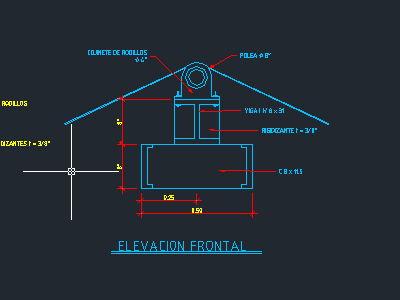
The command changes the properties of selected objects to ByLayer considering: color, type, line width, transparency and material.
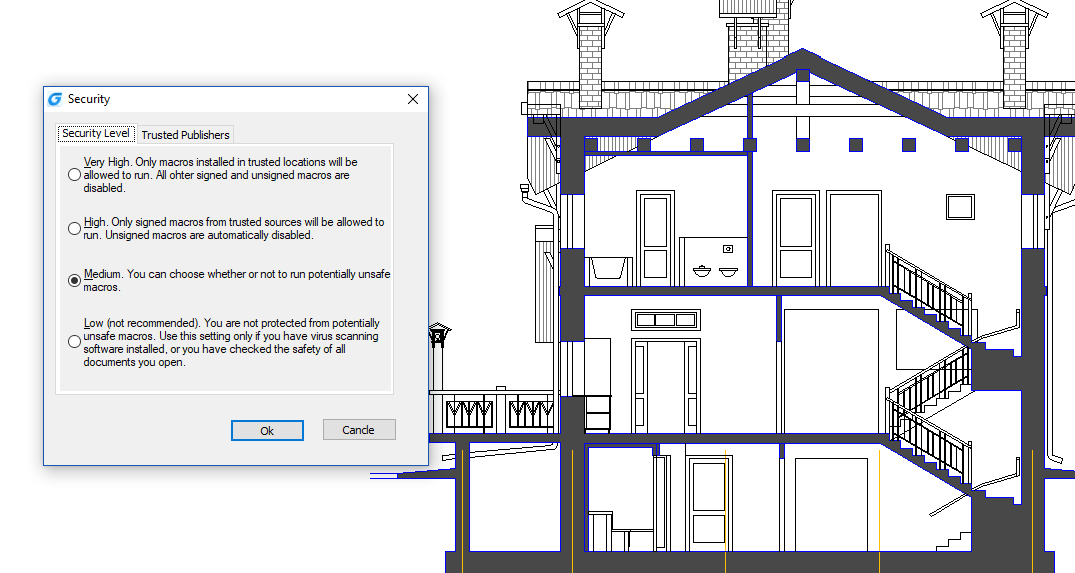
The option allows you to determine the level of system security, as well as previewing or deleting the current certificate of a trusted publisher.
Improved options for greater design and detailing comfort
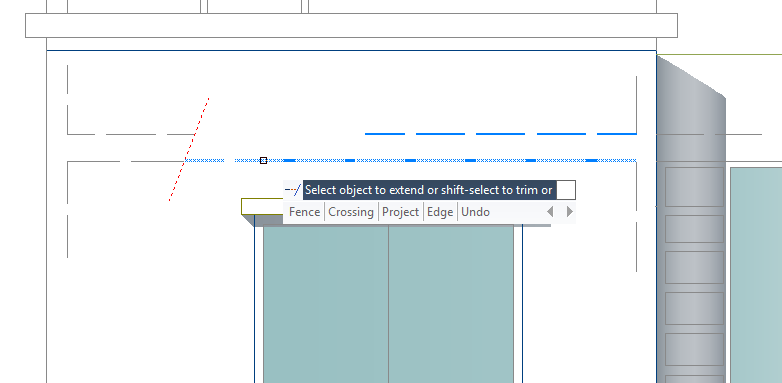
Due to this command the user gains the ability to preview the effect of commands: Clip, Extend and Hatch before applying them.
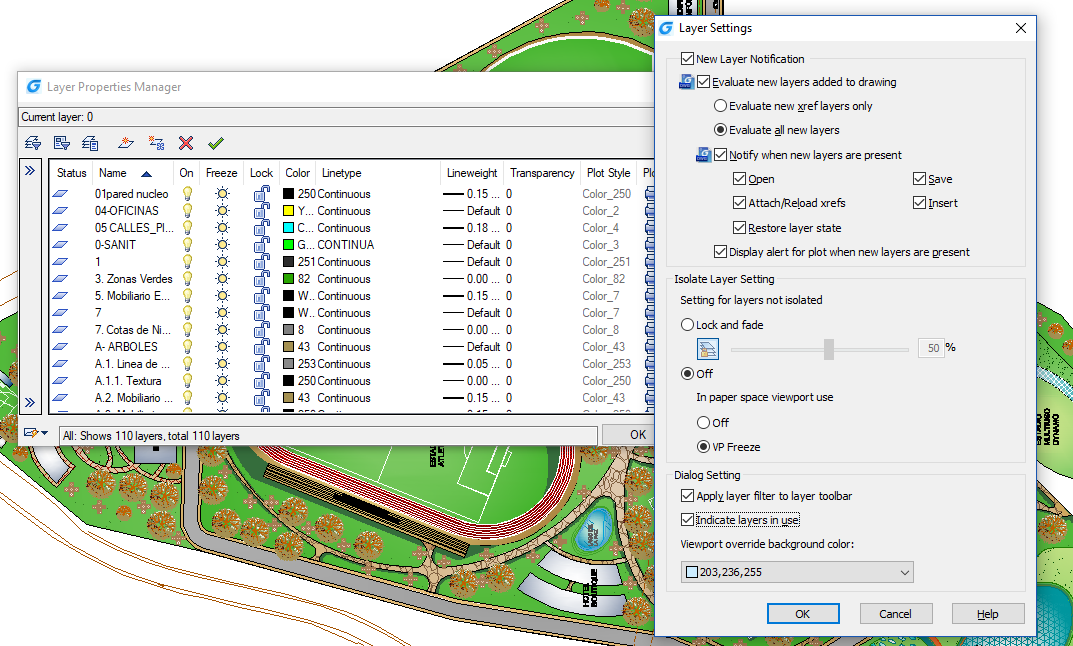
The option displays the Layer Settings dialog box in the Layer Properties Manager, where you can edit the notification properties for the new layer. The option also allows you to change the background color to replace the properties of the layers.
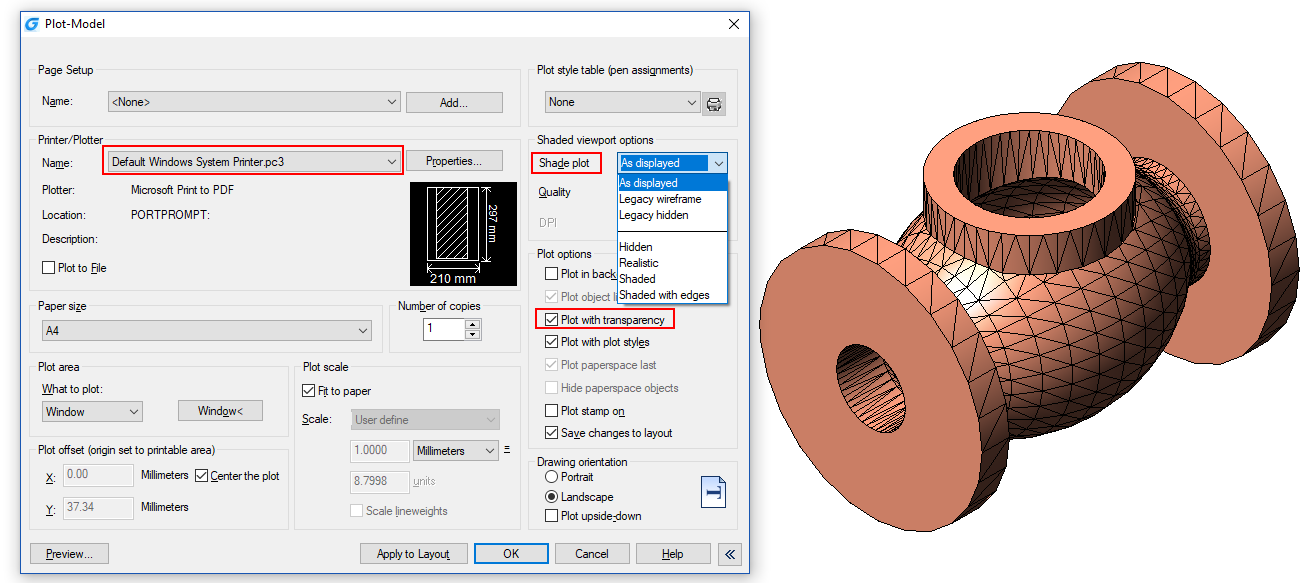
New Transparent Printing and Shaded Print options in the program dialog box will increase the quality of 2D/3D drawing prints.
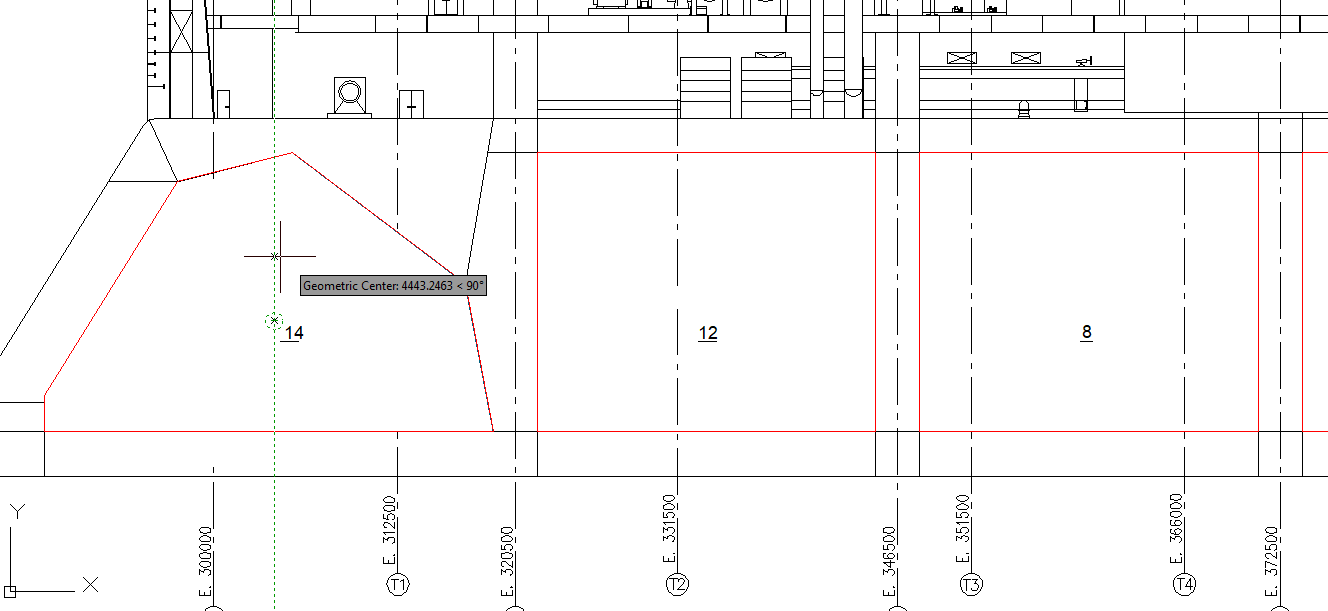
The function makes it easier to find the center of gravity of any flat figure. Also the change of the background color for replacing the properties of the layers.

When clicking the right mouse button on the Polar Track icon and the Location (OSNAP) icon in the Status Bar, you can now choose the angle increment options and the location relative to the object directly from the induced menu.
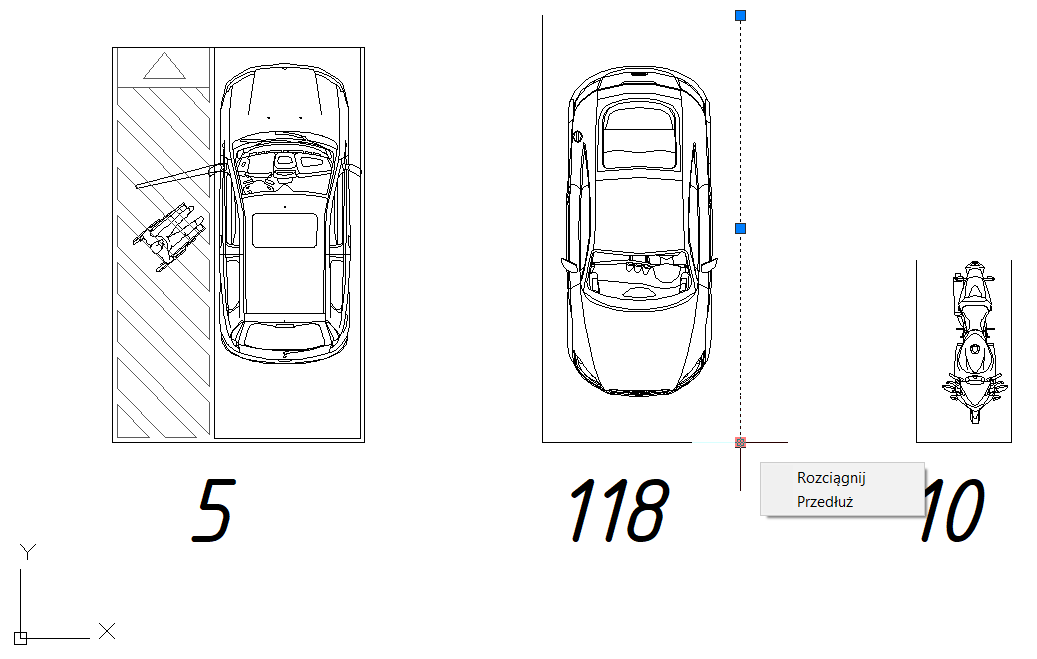
The option allows quick access to such functions as Stretch and Extend by holding the mouse cursor over the multifunction grip. Also to change the background color to replace the properties of the layers.
Innovative tools that save time
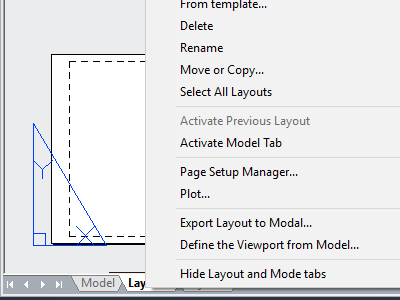
The command makes it easier to create a viewport in the sheet area by specifying its scale and dimensions in the model area.
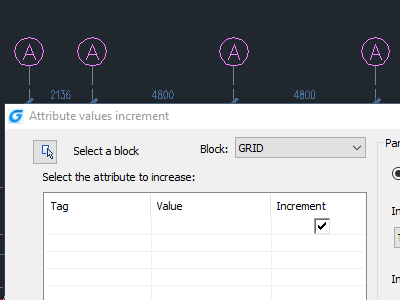
The function enables automatic increase of attribute values in added blocks. Replacing layer properties.
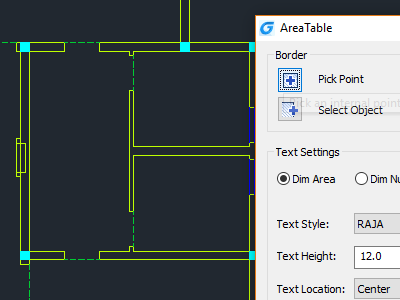
Due to this command, the program automatically dimensions and counts the area of the closed object, and then exports the results to the table in the drawing area.
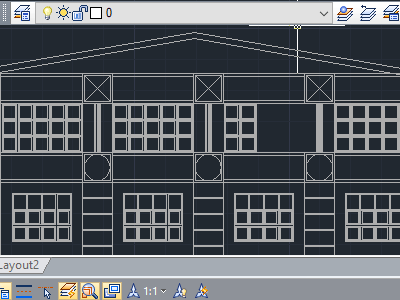
The function allows you to automatically assign the drawn object to the appropriate layer, in order to increase the speed and precision of designing.
Other GstarCAD features
GstarCAD is completely compatible with the DWG format of AutoCAD 2017. GstarCAD is completely compatible with the DWG format. By opening a DWG file in GstarCAD, saved in AutoCAD® version 2.5 to 2017, you can be quiet about your data. You will not lose them because no files are converted during this operation.
GstarCAD supports a huge number of formats. The program includes: export to dwfx, stl, eps, dxx formats; import from sat, 3ds, wmf formats and publishing in PDF as well as 3D DWF. The program also allows you to:
Import-export of DWG (openDWG) files, DXF files and SCR (scripts)
Import of .MNU (menu) and .DCL (dialog box) files
Export of WMF, EMF (Enhanced Metafile) and SLD (slides) files
Reading BMP, GIF, JPG, TIF files, PCX images in DWG files
Optional - the option of installing a module that converts drawings from PDF to DXF (PDF2DXF)
The open GstarCAD environment allows for the easy creation of dedicated applications, of which both professional programmers and talented enthusiasts are willing to use, as evidenced by the increasing number of available add-ons and industry overlays. GstarCAD supports, among others VBA programming languages, Lisp and the .NET development platform.